PRESENTATION GUIDE
– Briefing Specifications –
USER GUIDE
– User’s Guidance –
1. Basic introduction to standard use
This manual is divided into two file formats: Power Point presentation master (.pptx) and presentation theme (.thmx), and the format has been set in the file for use. Please read the specifications of this manual carefully and use the corresponding files according to your needs to avoid misuse.
2. Strictly enforce the regulations
(1) All the specific provisions of the items, specifications and specifications clearly stipulated in the manual shall be strictly followed and shall not be changed arbitrarily.
(2) For the parts clearly stipulated in the manual, the new content must strictly abide by the relevant provisions of this manual, and must not be changed without authorization, keeping the overall style consistent.
3. Use the method with as little error as possible
When implementing an application design project, the files used should be downloaded from the website as much as possible. Please download and confirm that the font installation is completed correctly before opening the file editing. In the case where electronic files cannot be used, they can be produced in the style of artwork specified in this manual. The colors used are based on the color values provided in this manual.
MODE
– Presentation style –
The following specifications are made for the presentation according to the front cover, chapters, content, pictures, charts, back cover, etc. Please be sure to follow the specifications and try your best to maintain the overall image of the company and avoid confusion.


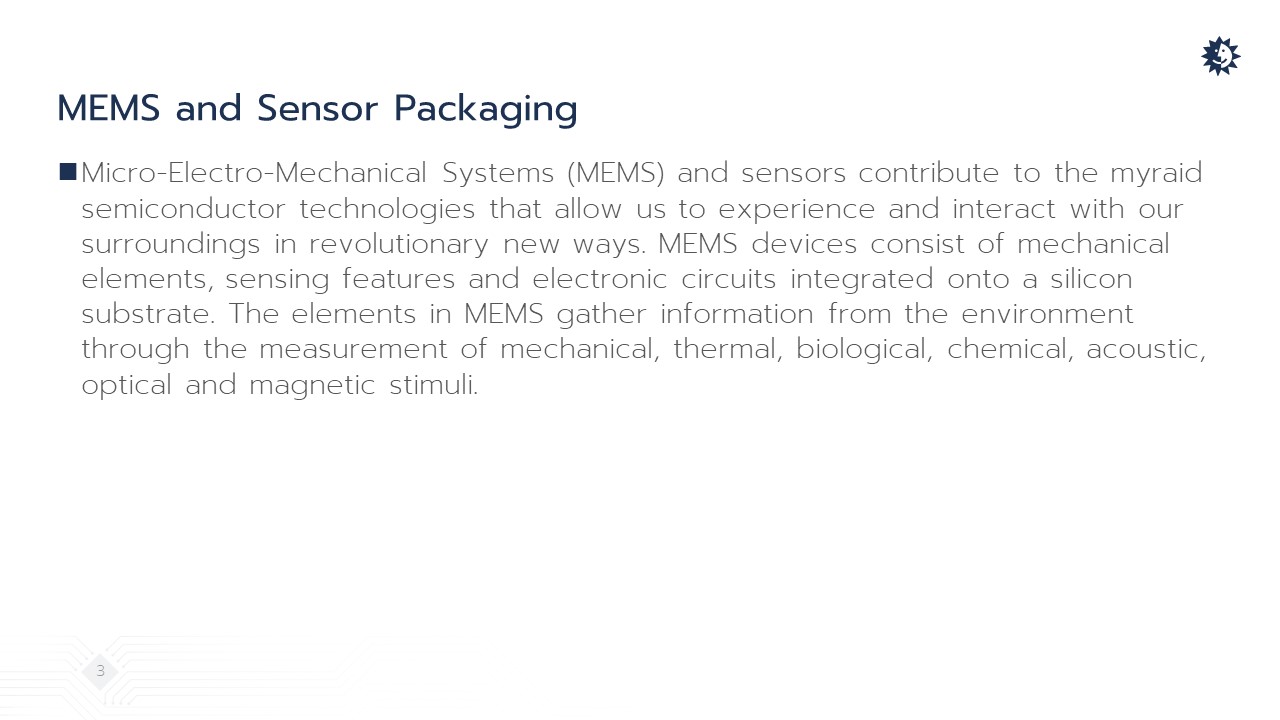


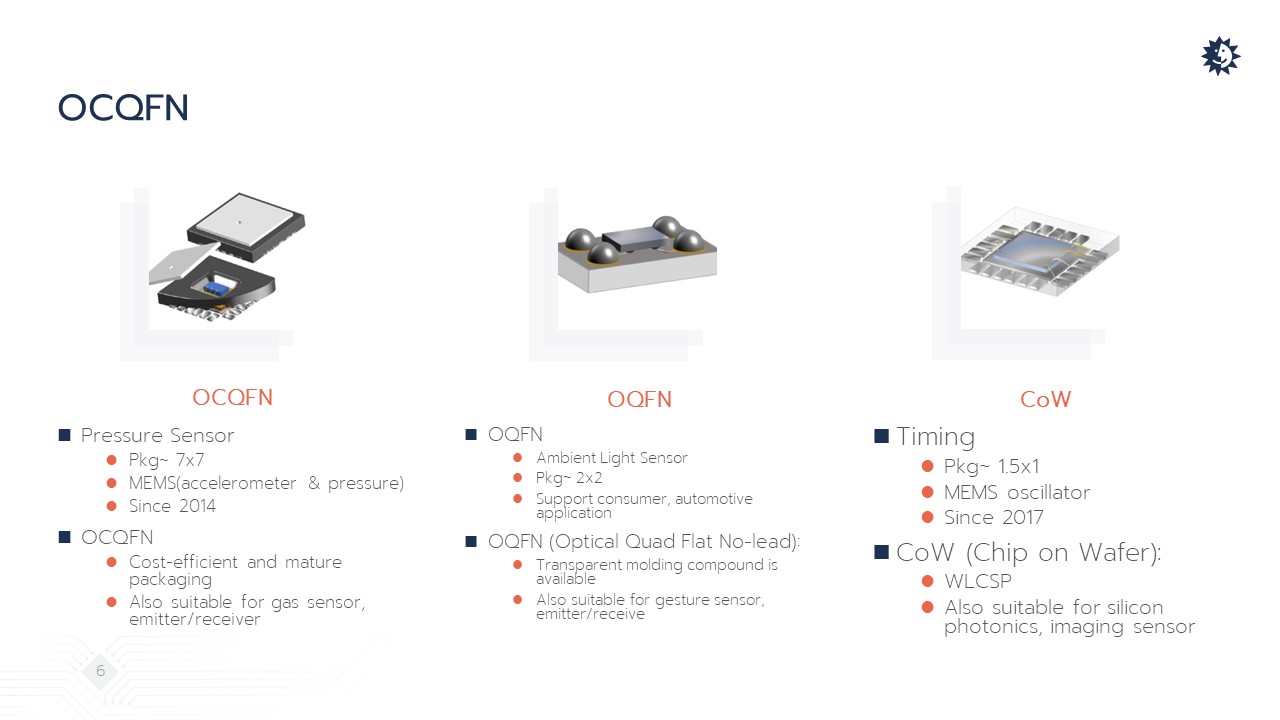
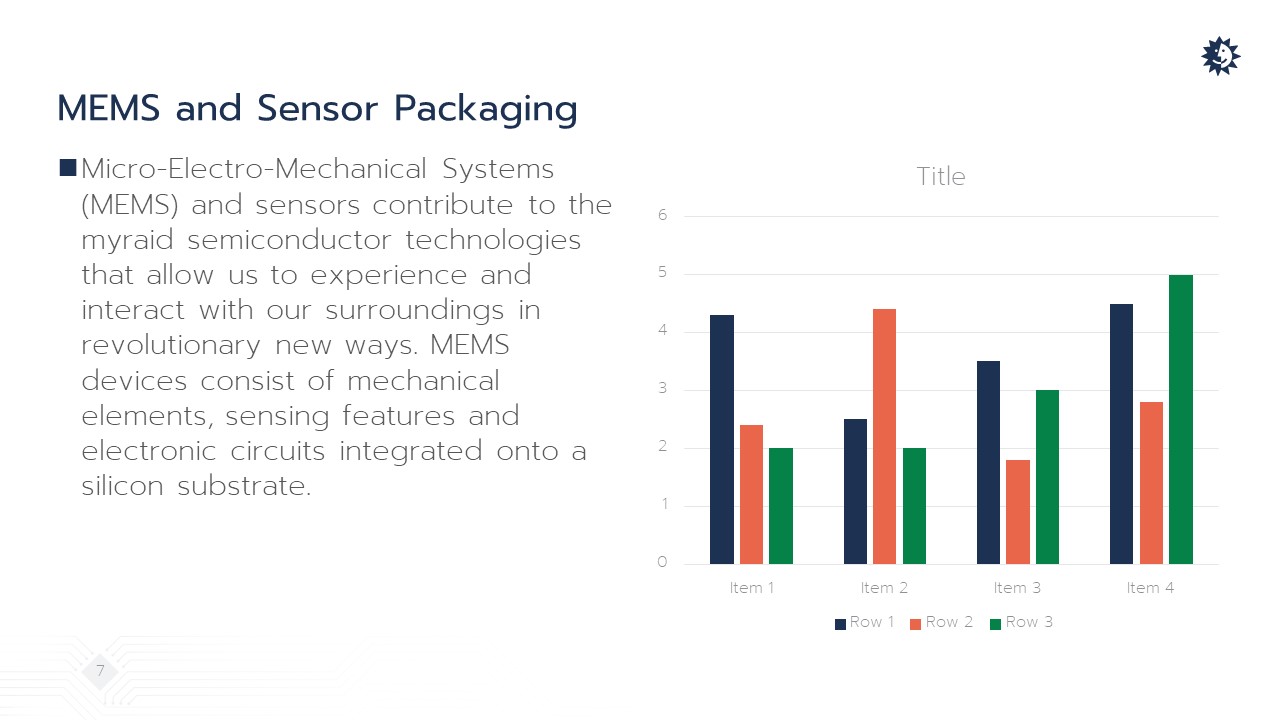

EDIT
– Edit Content –
The content editing files have already prepared the relevant settings for the editable area fonts. After installing the fonts correctly, you can directly edit the content. Non-adjustable project specifications must be followed to maintain a sound and consistent corporate image.
Non-adjustable items
Fields:
- 1 ~ 3 fields
Background Color:
- White
- Gray
Font:
- Chinese: Noto Sans TC Medium
- English: Prompt
Font size: 48
Arrangement: Align Left/Down
Color: #DFE2EA
Font:
- Chinese: Noto Sans TC Light
- English: Prompt ExtraLight
Font size: 18
Arrange: Align Left
Color: #DFE2EA
Font:
- Chinese: Noto Sans TC Medium
- Enlish: Prompt
Font size: 64
Arrangement: Left/Center
Color: #DFE2EA
Font:
- Chinese: Noto Sans TC Medium
- English: Prompt
Font size: 28
Arrangement: Align Left/Down
Color: #1D3253
Font:
- Chinese: Noto Sans TC Light
- English: Prompt ExtraLight
Font Size:
- Level 1:22
- Level 2:18
- Level 3:16
- Level 4:14
- Level 5:12
Arrangement: Align Left/Up
Color: #54565A
Replace to format, use square.
Font:
- Chinese: Noto Sans TC Light
- English: Prompt ExtraLight
Font size: 16
Arrange: Align
Left Color: #EA664A
Use built-in itemized design.
Font:
- Chinese: Noto Sans TC Medium
- English: Prompt
Font size: 75
Arrangement: Center / Center Align
Color: #DFE2EA

DOWNLOAD
– File Download –
Be sure to download and install the fonts correctly before using the edit file.